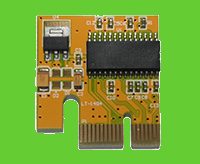| EAZ Baseline Shield (Software)
|
Baseline Shield is a software solution which can protect computers from unwanted changes by resetting them to their "pristine condition" during restart, regardless of what the user has done to the computer. Product Highlights: Support Windows 7/8/8.1/10/11 (MBR/GPT) 1. Easy and Fast Setup – Setup only takes one minute. Setup does not require or create hidden partition or reserved disk space. Setup creates the baseline snapshot. 2. Flexible Deployment – Deployment utilities provided to help you to deploy Baseline Shield with customized program settings effortlessly to a network of PCs using variety of options. 3. Drive Protection Selection – Setup Baseline Shield to protect an entire hard disk or only protected selected partitions. 4. Access Control – Baseline Shield program consoles are password protected from end users. Hide Interface from End Users – Hide Baseline Shield program icon from end users. 5. Absolute Workstation Integrity – Baseline Shield protects PC workstations from ANY software problems including user sabotage, virus infections or program faults... 6. Instant Re-Baseline – Reset PC to baseline instantly during restart. Instantly Update Baseline – Instantly update baseline to include the current system configurations and software without rebooting the PC and without disable restore. 7. Flexible Restore Settings – Setup Baseline Shield to restore baseline when: user logoff, system restart, user logoff and system restart, 1st system boot up of the day, according to a daily schedule, according to a weekly schedule or only when you want to restore. 8. Temporarily Suspend Restore – Temporarily suspend restore to allow recursive daily or weekly software updates to the Baseline. 9. Disable Restore – Permanently disable restore to apply software or system updates. 10. Back-Out Changes – If you do not like the new software or configuration changes made to the PC while it's in the disable restore mode, you can still back-out the changes. 11. Emergency Restore from Subsystem Console – If the new software or configuration changes made to the PC while it's in the disable restore mode crashed the system, Baseline Shield provides a emergency restore feature from pre-OS subsystem console for recovering the system crash. 12. Free Network Management Console – Baseline Shield comes with a free network remote management console.
|
Trial Version Download (Feb 2022 version) (Support Windows 10 and 11)
Installation Guide (Video) BaselineV12 Installation Video
|
Mythware Classroom Management System
|
Mythware is a classroom management software that provides a range of features to help teachers manage their classroom activities and enhance student engagement and collaboration. Some of the key features of Mythware include: Screen Sharing: Teachers can share their screens with students to present information and demonstrate concepts. Remote Control: Teachers can remotely control student devices to monitor and guide their activities. File Sharing: Teachers can distribute and collect files from students, as well as share files with the entire class. Quiz Creation and Delivery: Teachers can create and deliver quizzes and assessments to evaluate student understanding. Online Chat: Teachers can communicate with students in real-time through the software's chat function. Grouping: Teachers can create groups of students and assign different activities to each group. Internet Management: Teachers can block access to certain websites or limit internet access during class. Attendance Management: Teachers can keep track of student attendance and generate attendance reports. Interactive Whiteboard: Teachers can use an interactive whiteboard to create and deliver interactive lessons.
|
Trial Version Download
|
| Lenten Reborn UEFI Card
|
Product Features
Support Windows 8/8.1/10
|
Driver Download Reborn UEFI Driver 1.4 Chinese version Reborn UEFI Driver 1.4 English version (Note : No support for Lenten Products) |
| Lenten Reborn NET Card
|
Product Features
Support Windows XP/7/8/8.1/10
|
Driver Download
Reborn Net Driver 2.6 Chinese version Reborn Net Driver 2.6 English version (Note : No support for Lenten Products) |
| Lenten Reborn Software Important Notice: EzNET and Adv 9.01 version are obsolete. All clients should register their licenses of Lenten Reborn Software before Dec 31, 2018. After 2018, registration service will be shutdown.
|
||
| Old Reborn Card Driver Download
|
Top Card |
For any enquires, please email to info@rebornexpert.com